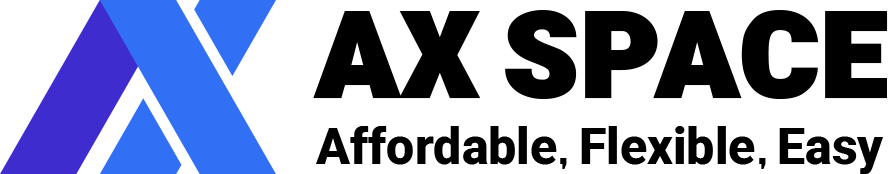If you have not removed your website from your old host yet and have uploaded it here also, you should use a temporary index page here that is different in some way... it can be just a hardly noticable thing, maybe a small dot added somewhere on the page. After your domain name has resolved, just replace it with the correct index page (or remove the temporary dot) and safely delete the website at your old host.
Most Popular Articles
I didn't upload yet - What are these files and folders in my account?
The first time you log in to your CPanel File Manager or FTP, you'll see some files and...
How could I upload with CPanel ?
Go to your Cpanel and click on the "File Manager" icon.Double-click on the "public_html" file...
Uploading with WSftp Pro, LE (similar programs, Cute ftp, etc. need this information)
Profile Name: Any name you like Host Name/Address: domain.com (no http:// , no .ftp and no...
How can I make an FTP account for a subdomain?
In CPanel, click the "FTP Accounts" icon. Follow the directions to create a FTP account with the...
How do I upload with Front Page?
1. Open FrontPage 2. Click the 'File' menu 3. Select 'Open Site...' from the drop-down list...