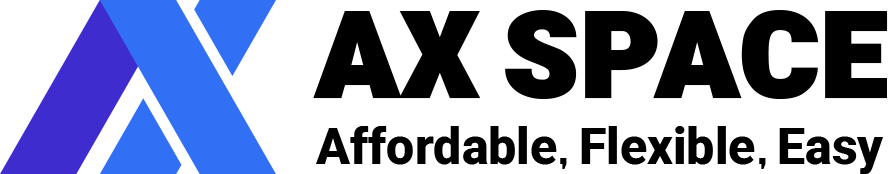1. Open FrontPage
2. Click the 'File' menu
3. Select 'Open Site...' from the drop-down list
4. Navigate to the directory on your computer that contains your web file
5. Click the [Open] button
6. You should now see your local web files displayed in the FrontPage window. If you have not previously used FrontPage to connect to your account, then you will need to configure your Remote Web Site later.
7. Click 'File'
8. Select 'Publish Site...' from the drop-down list
9. If you have note configured your remote server, then you will be asked to enter your account parameter. Select "Frontpage server extensions or SharePoint services", enter your domain name with "http://" at the first in "Remote website location" field and Click the [OK] button.
10. Enter your Username and Password to connect your account.
Once connected you will be presented with a screen similar to the one above. Your local files (or 'Local Web Site') will be displayed on the left and your server-based files (or 'Remote Web Site') on the right.
11. Select the files on your 'Local Web Site' that you would like to upload to the server. To select multiple files hold down the 'Ctrl' (Control) key as you click each file. If you have multiple web page directories, include all of these in your selection.
12. Click the blue 'Publish files' button, located between the left and right panes.
13. When the transfer completes you should see all your files and directories in the right pane
14. Click the 'x / close' button to terminate your connection with the server when you have finished transferring file.