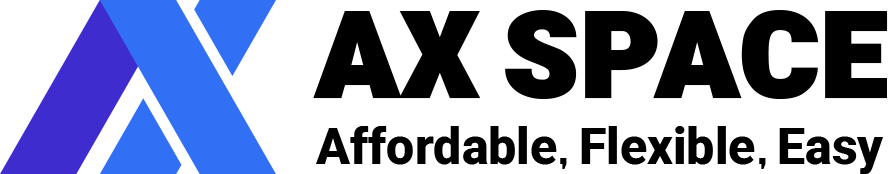In CPanel, click the "FTP Accounts" icon. Follow the directions to create a FTP account with the same name as the existing subdomain. Example: If your subdomain is "books.yourdomain.com," create an account with the username "books". Upload to it with CPanel File Manager or enter the new details into your outside FTP program.
Most Popular Articles
I didn't upload yet - What are these files and folders in my account?
The first time you log in to your CPanel File Manager or FTP, you'll see some files and...
How could I upload with CPanel ?
Go to your Cpanel and click on the "File Manager" icon.Double-click on the "public_html" file...
Uploading with WSftp Pro, LE (similar programs, Cute ftp, etc. need this information)
Profile Name: Any name you like Host Name/Address: domain.com (no http:// , no .ftp and no...
How do I upload with Front Page?
1. Open FrontPage 2. Click the 'File' menu 3. Select 'Open Site...' from the drop-down list...
How do I upload with Dreamweaver?
This information is courtesy of Dreamweaver users:Once the site is created in Dreamweaver and...