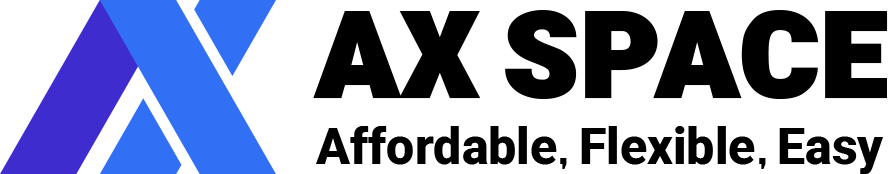It can take from a few hours to 72 hours or more for your domain name to propagate across the internet. Make sure you upload to your public_html directory. When your domain name has resolved to our nameservers, your site will show our temporary page, index.html. If your index page is also named index.html, it will overwrite our page and yours will show online (if you have uploaded your pages to the public_html directory). If your page is named index.htm, index.php, etc., you will either need to rename your index page to index.html OR delete our temporary page. Also, we have seen cases where propagaton has completed, yet the website does not immediately appear, or may appear sparodically at first. Or, it may be accessible with the www in the address, but not with the http://domain.com address. This is usually because the ISP has not caught up with the DNS, but in every case, this seems to have worked itself out within a day or two.
Most Popular Articles
I didn't upload yet - What are these files and folders in my account?
The first time you log in to your CPanel File Manager or FTP, you'll see some files and...
How could I upload with CPanel ?
Go to your Cpanel and click on the "File Manager" icon.Double-click on the "public_html" file...
Uploading with WSftp Pro, LE (similar programs, Cute ftp, etc. need this information)
Profile Name: Any name you like Host Name/Address: domain.com (no http:// , no .ftp and no...
How can I make an FTP account for a subdomain?
In CPanel, click the "FTP Accounts" icon. Follow the directions to create a FTP account with the...
How do I upload with Front Page?
1. Open FrontPage 2. Click the 'File' menu 3. Select 'Open Site...' from the drop-down list...