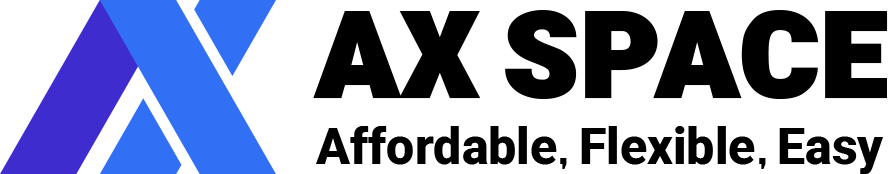To add a new user to your database, log into your control panel and click the "Manage MySQL" link. You will see a pair of dropmenu's there, labeled "User:" and "DB:". Choose the user you want to give access to the database, and the name of the database you want to give them access to. Then click the "Add User to DB" button. You will get a message confirming that the chosen user has been added to the chosen database.
Most Popular Articles
What is PHP?
PHP is a server-side HTML embedded scripting language used to create scripts and/or Web pages. In...
What extensions do I use for PHP?
You can use .php, .php3 .phtml, .php4
Why do I get a PHP 500 Error?
Normallly, the permissions on php files should be 644 and the permissions on folders containing...
What should I put for the MySQL host name?
You would use localhost
How do I create a new database?
To create a new database, log into your control panel and click the "Manage Mysql" link. You will...