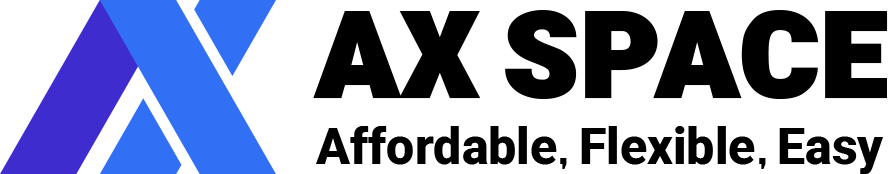To create a new database, log into your control panel and click the "Manage Mysql" link. You will see a textbox labeled "Db:" there. Type a name for your database in the box and click the "Add DB" button next to it. You will then see a message confirming that your database has been created. Click the "Back" link below the message to continue. You will need to "Add a user" to your database before it will be accessible to you.
Most Popular Articles
What is PHP?
PHP is a server-side HTML embedded scripting language used to create scripts and/or Web pages. In...
What extensions do I use for PHP?
You can use .php, .php3 .phtml, .php4
Why do I get a PHP 500 Error?
Normallly, the permissions on php files should be 644 and the permissions on folders containing...
What should I put for the MySQL host name?
You would use localhost
Could I connect to Mysql server remotely ?
No, we have blocked MySQL remote port to make our servers safe.