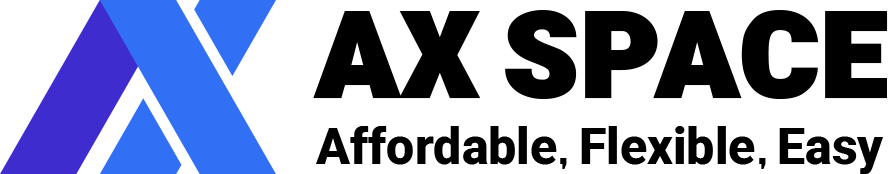Renew option for a recurring service will be enabled 45 days before expiration date. To renew a service :
1- Login to AXSpace client panel.
2- Go to "Orders" page by clicking it on the left banner.
3- Choose the order you want it to be renewed. You can consider the days remained of your service here.
4- Click on "Renew order" to start renew procedure.
5- Proceed payment trend and make renew payment.
6- Check payment invoice in "invoice" page.
7- Check your order date and day left in "Orders" page