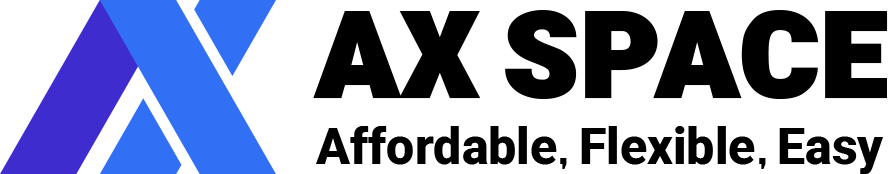To read your email online, type http://www.yourdomain.com/webmail into the browser address window. Input your FULL email address for the user name (emailName@yourDomain.com) and your password for that email account.
To access Webmail from within your CPanel control panel:
Click on the Mail icon.
Click on the Add/Remove Accounts link
Click on the Read Webmail link, next to the account that you want to read.
Most Popular Articles
Why does not my Email work at all ?
please note that eMail will not work until your domain name has resolvedto our nameservers...
How do I add a new email account?
Important Security Note: It is strongly advised that you do NOT use the Default email box, as it...
How do I setup Spam Assassin and other email security measures?
Set up your email security precautions. Do as below : 1. Click on Mail icon in your CPanel. You...
What else can I do to reduce the amount of spam email I get?
1. NEVER click on an "unsubscribe" link on spam. That only serves to confirm that someone...
Is there a mailbox storage limit?
You can set the mailbox storage space and limit in CPanel. Remember that stored email uses part...