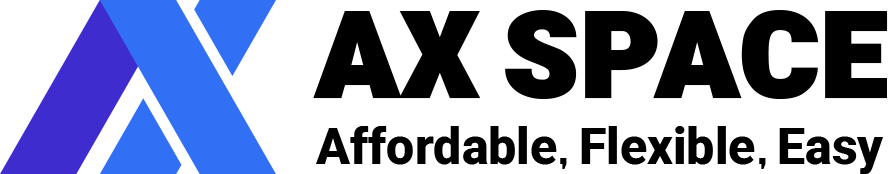You can not create a subdomain until your domain has propagated across the internet.
Click on the Sub Domains icon in the Account Settings area.
Enter the text for the new subdomain in the field in the available field.
Click on the "Add" button. Click on the Subdomains icon again to return to the Subdomains window to confirm that it has been added. A folder with the same name as the subdomain has now been added to your public_html folder, with a cgi-bin sub-folder inside it, ready for your subdomain files.