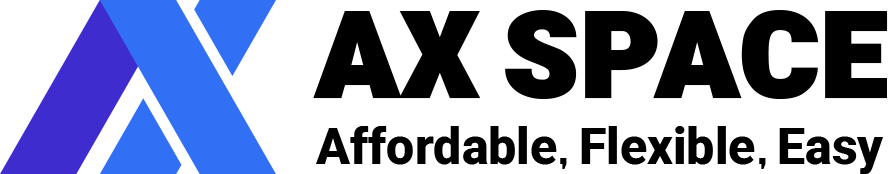We do everything in our power to protect our server and your websites. You can help by making sure that any passwords you create for your email accounts, forums, databases, etc. are difficult for hackers to decipher. Use at least eight random alphanumeric characters and alternate between upper and lower case letters. Avoid using actual dictionary words and never use personal information such as names, dates etc. It is best not to use the same password for different logins (your account, databases, forums, etc.) as well.
Most Popular Articles
How do I access my Control Panel?
You can access your account's control panels by following URLs: To access the cPanel :...
Could I have SSL over my account ?
No, since all our free services use a share ip address so SSL could not be installed on them.
How can I change my account password?
To change your domain password in CPanel: Click on the Change Password link in the Account...
What are the Error Pages listed in the CPanel?
The error pages are pages that will show up if an incorrect request by a web page viewer has been...
What is the Raw Access Log?
The Raw Access Log allows you to download your Apache Log File in .gz format. This will allow you...